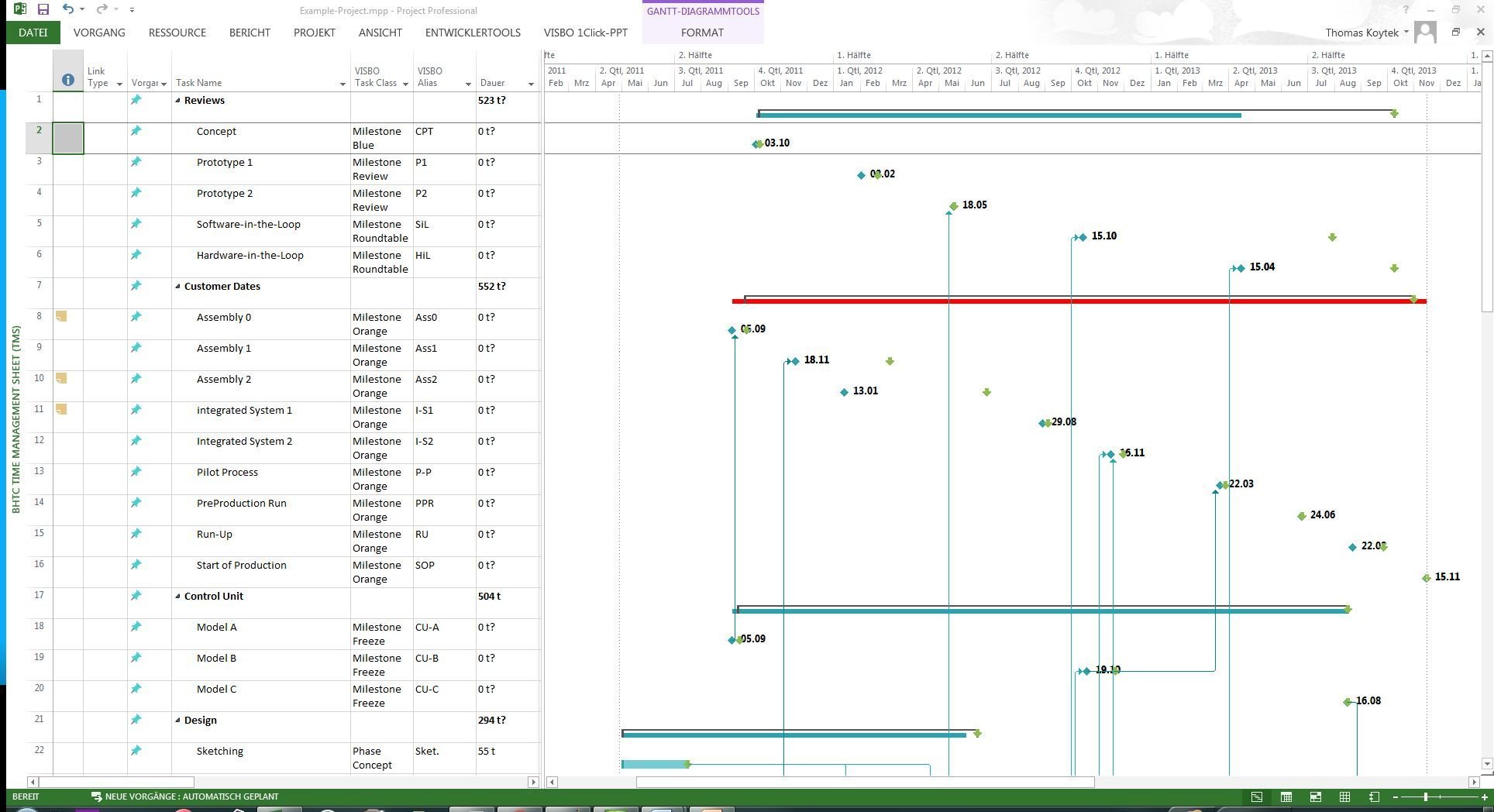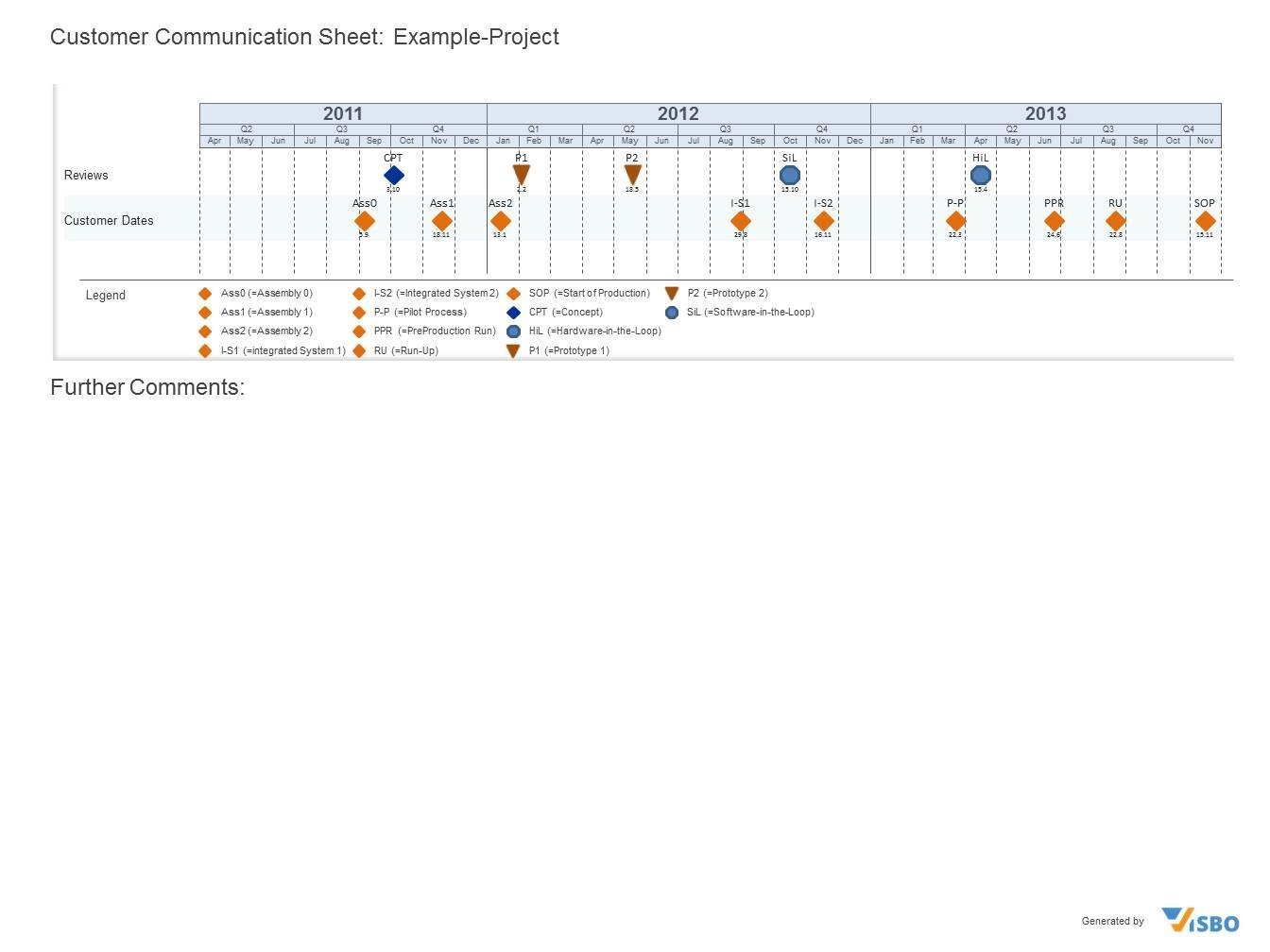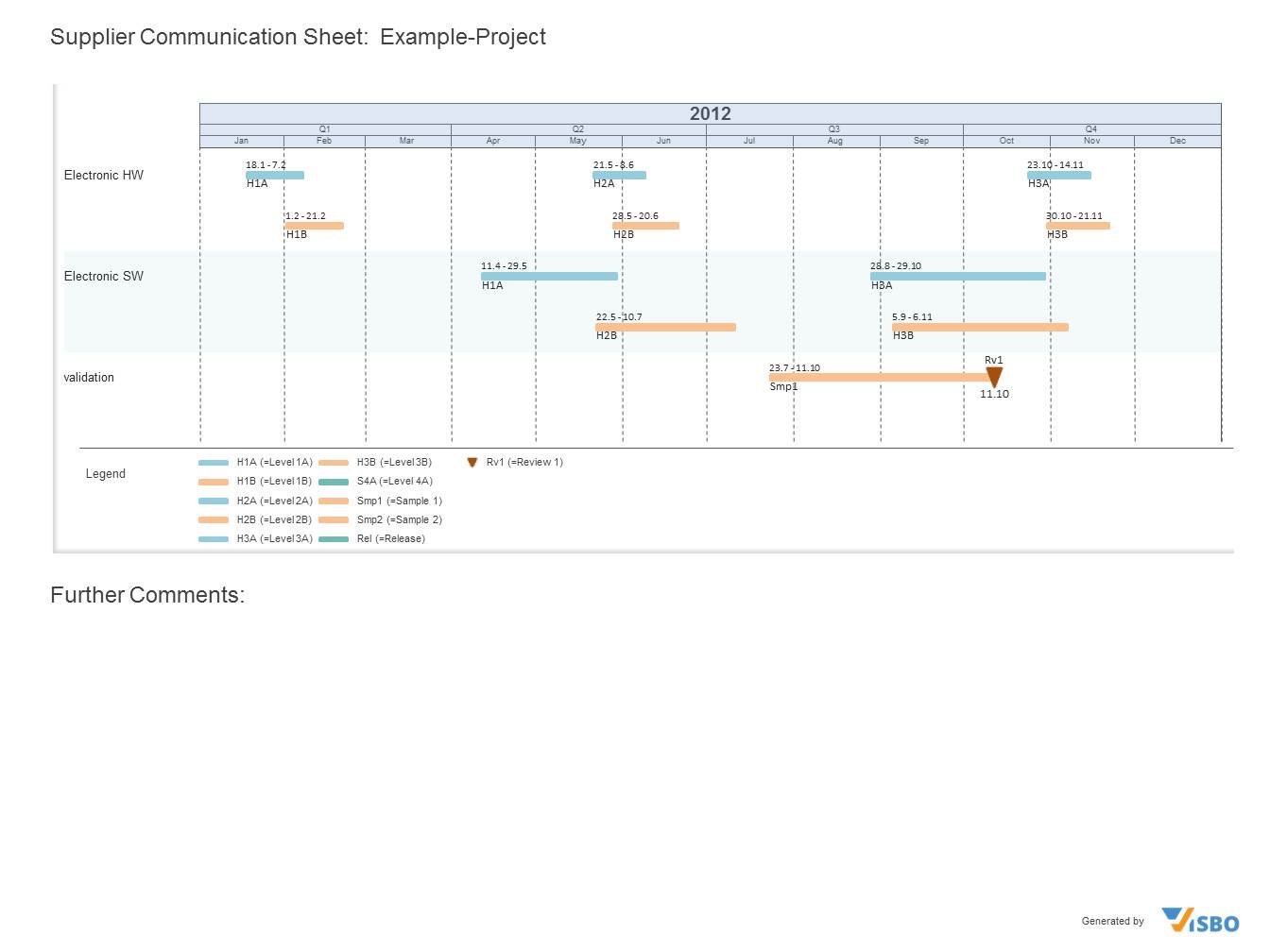VISBO 1-Click-PPT
With the Microsoft Project-AddIn VISBO 1-Click-PPT users can create Powerpoint Reports from the MS Project file by a press-of-a-button.
With the use of several VISBO report profiles MS project user may easily create Timeline-Sheets in Powerpoint.
- Configure appearance (color, form, pattern, transparency) of milestones and phases
- Create Timeline sheets of all or only selected MS Project phases and milestones
- Create Timeline sheets considering whole project duration or only a user-defined time-frame
- Smart information will be added to all generated Powerpoint elements for use in the VISBO Powerpoint AddIn (such as according trafficlight color, list of deliverables, foreign language names, etc. )
Other Products
Visual Board
VISBO Visual Board is a visualization, analysis, simulation and reporting solution that can be used as stand-alone application or in addition to existing project management systems.

VISBO Robotic Process Automation (RPA)
VISBO RPA takes care of the upload/import of data from various other systems into the VISBO - Project Warehouse.
Smart Powerpoint AddIn
With the VISBO Powerpoint-AddIn users can update their Powerpoint Reports by just one click.
Report Engine
With the VISBO Report Engine users can create and execute Batch Files for creating bulk reports. Report generation then happens in a batch mode, where the selected report profiles are applied to the lean project briefs.